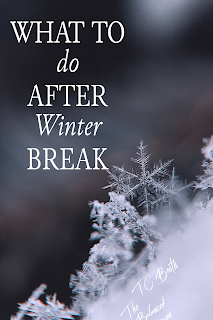Disclaimer: I am an Amazon influencer. Therefore, I may earn a small compensation on any products suggested that you purchase. This does not affect the products' cost for you in anyway.
Part 1
I'm nearing three decades in the classroom and still have "aha!" moments where things just click and make more sense to me. My life experience along with my professional experience has brought me to a point where I feel confident in my role to help my most at risk readers. This is the second year that I have had the awesome opportunity to coteach with our intervention specialist. We co-teach in a full inclusion general education 4th grade classroom. Together we plan and provide modifications, interventions and accommodations for our students.
The first and most important thing we establish in our classroom is a culture of acceptance where each child is valued. There is an understanding in our classroom that we are diverse learners and so this is a normal part of our classroom climate.
Now that I've given you a bit of background, I'll tell you what led to my "Aha" moment. As I was circulating to conference with students during Writing Workshop time, I met with one of our students that has a reading disability. Here is a picture of the first sentence she wrote.
I was amazed, the only other person I saw write an entire sentence that way was my daughter. Long story short, she's and adult in nursing school now with a 3.8 grade average. It hit me! My most valuable resource on how to help my little gal and those with similar reading issues, lives right in my own home. So, I interviewed my daughter. Here is a breakdown of the questions, answers, and how I'm implementing her suggestions.
Q: Did the visual processing therapy help you to see and write the words better? If so how? *Note: This was something I paid out of pocket for my daughter, not an intervention provided by the school.*
A: It helped a little. It taught me to concentrate on the words and to track them with from left to right with my finger first. This was to teach my brain to track the words in that direction. As I got older, I was more aware of how it might look to use my fingers, so I tried really hard to concentrate on what the words were saying. That way, I could "catch" myself reading words backwards if what I was reading didn't make sense.
I found Hand to Mind Finger Focus Highlighters. They are available in a container I got from the Dollar Tree labeled Reading Tools. This container is on my counter and accessible to everyone to use. They are a hit. I understand they might be a novelty right now, but so far I think they are helping. I'll keep you updated.
Q: What gave you the most anxiety about reading when you were in class?
A: Being called on to read aloud in front of the class. It still gives me anxiety. I was called on just the other day to read in one of my nursing classes and it gave me that same feeling of being a child in school. The fear of not seeing the words correctly or that they will jump on the page and make me lose my place is real.
I do not call on students to read in front of the class unless they volunteer to ease that fear. Read on to find out more about the words jumping on the page.
Q: Does having a book mark help to keep your place?
A: Sometimes. It is hard to read black words on a white background. On my computer and phone screen I have to make a dark background with white letters. This helps so the words aren't "jumping" on the page.
I ordered highlighter bookmarks and transparency overlays for the students to use. We found that the light colored transparencies work better than the darker colors. They really help make the words stand out on the page.
Next week I will post Part 2 of the interview with my daughter and other suggestions and tools based on the first hand information she has given me. Even if her perspective of the reading struggles she has experienced helps just one student, I am thankful for her willingness to share.